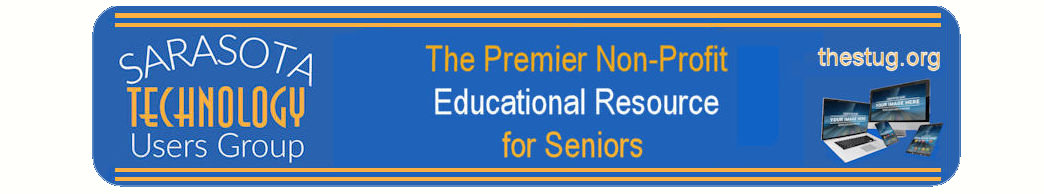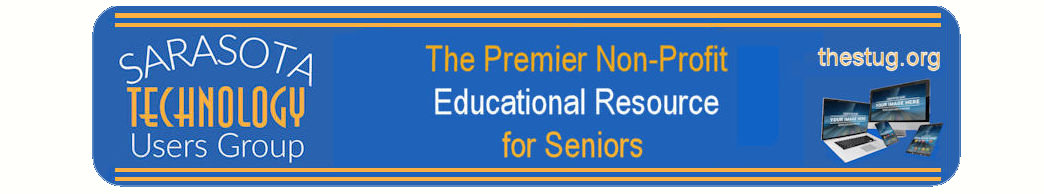|
|
Register
at: https://apcug-spring-2017-vtc.eventbrite.com
Spring
VTC Bios
at:
https://apcug2.org/
TRACK 1
1:00 pm
ET
Picking
the Best
Backup
Approach (Includes
info on
New
Generation)
Gene
Barlow,
User
Group
Relations
Backing
up your
hard
drive on
a
regular
basis is
the most
important
process
that all
end-users
must do
on a
regular
basis to
protect
their
computer
from a
crash or
virus
attack.
Anti-virus
utilities
are not
always
completely
reliable
for this
protection.
Only a
good
backup
can
protect
you 100%
from a
total
loss of
your
computer
system.
Unfortunately,
there
are many
different
backup
approaches
that are
promoted
as being
all you
need to
do. Most
of these
approaches
provide
only a
partial
protection
of your
system.
However,
there is
one
backup
approach
that is
the best
and the
one you
should
be
using.
This
presentation
will
describe
the four
most
popular
backup
approaches
used
today
and tell
you the
strengths
and
weakness
of each
approach.
After
attending
this
presentation,
you will
be able
to
determine
what is
the best
backup
approach
you
should
be
using.
We will
then
describe
this
approach
in
detail,
so that
you
understand
the best
way to
use this
best
backup
approach.
We
represent
Acronis
and
their
True
Image
backup
utility
to the
user
group
community.
This
product
will
provide
you all
of the
popular
backup
approaches,
but
their
incremental
backup
image
approach
is the
best way
to go.
Again,
how to
setup
and use
this
best
approach
will be
covered
in this
presentation.
To help
you get
started
doing
excellent
backups,
we offer
those
that
attend
this
webinar
this
Acronis
True
Image
product
at half
the
normal
retail
price.
We also
provide
our
customers
with our
exclusive
True
Image
Starter
Guide,
which
makes
installing
and
setting
up this
product
easy to
do the
best
backups
possible.
In
addition,
we will
help you
with
question
or
problems
as you
use this
product
for
months
to come.
You do
not want
to miss
this
excellent
presentation
on
Picking
the Best
Backup
Approach.
2:00 pm
ET
Home
Automation
Bill
James,
APCUG
Advisor,
Region
8; Vice
President,
Computer
Club of
Oklahoma
City
This
presentation
will
show how
Home
Automation
technology
allows
us to
control
your
connected
devices
and
appliances
from a
central
hub
using
our
Smartphone
or
Tablet.
The
presentation
will
explain
how we
can
setup a
system
using
widely
available
Google
Home,
Amazon
Alexa
and
Samsung
Smarthings
Hubs.
3:00 pm
ET
Tune up
Your
Windows
PC
Jere
Minich,
APCUG
Advisor,
Region
5;
Program
Chair,
Lake-Sumter
Computer
Society
Clean
off the
junk
files &
improve
your
Windows
PC
performance.
How to
perform
maintenance
tasks,
updating
apps and
security
tools,
disable
program
that
slow
down
your
operating
system.
TRACK 2
1:00 pm
ET
Photo
Editing
with The
Gimp
Dennis
Rex,
Member,
PR
Committee,
SoCal
Linux
Expo
Like
taking
digital
photos?
Looking
for a
cost-effective
way to
restore,
enhance
or fix
images?
The GNU
Image
Manipulation
Program
might be
an
option.
Cross-platform
and Open
Source,
this
powerful
application
contains
features
that
both
beginners
and
advanced
users
will
appreciate.
SoCal
Linux
Expo’s
Dennis
Rex will
offer
tips on
using
the GIMP
to tame
your
most
stubborn
image
challenges.
Topics
include
file
conversion,
RAW
editing,
filters
and
plug-ins
as well
as basic
photo
manipulation.
All are
welcome,
whether
looking
for a
new tool
or
hoping
to
compare
notes
with
others.
2:00 pm
ET
Crypto-Viruses
Toby
Scott,
Tech
Guru,
Channel
Islands
PCUG
Crypto-viruses,
usually
categorized
as
Ransomware,
are
proliferating
across
the
Internet
at a
rapid
rate. If
hackers
can find
an
insecure
computer
or trick
you into
opening
an
attachment,
they
will
crypto-lock
all your
data
files
they can
find,
including
docs,
pictures,
financial,
database
and,
yes, all
your
backup
files
they can
reach.
This
means
that
many of
the
tried-and-true
backup
strategies
don’t
work.
Toby
will
show you
what
encrypted
files
look
like,
what
messages
you get
when
they are
finished
encrypting
everything,
what
data is
vulnerable
and how
to
protect
yourself.”
3:00 pm
ET
Alternative
to
Closing
Your
Computer
Club
Ray
Baxter,
APCUG
Treasurer;
Payson
Area
Computer
Society
Is your
club
facing
the
prospect
of
closing
down? Do
you have
members
that,
for a
variety
of
reasons,
are not
willing
to
participate
in any
of the
club
activities
other
than
attending
and
letting
someone
else do
all the
work? Is
this
burning
out your
existing
club
officers?
Consider
changing
your
club
structure
to one
where
there
are no
officers,
no
assigned
duties,
no dues
to
collect.
Instead,
members
agree on
a
meeting
time and
place
and just
show up.
Ray
Baxter,
Payson
Area
Computer
Association
in
Arizona,
will
explain
how, in
a small
community,
this
would
work and
the
benefits
of what
today
are
being
called
Meet-Ups.
Ray will
bring us
up-to-date
how
Payson
is doing
with its
new
format.
|
|
|
|
|
|
|
|
Copyright
© 2017
APCUG,
All
rights
reserved.
You are
receiving
this
e-mail
because
your
group is
a member
of
APCUG.
Our
mailing
address
is:
APCUG
P.O. Box
1384
Pine, AZ
85544-1384
|
|
|
|
|
|
|