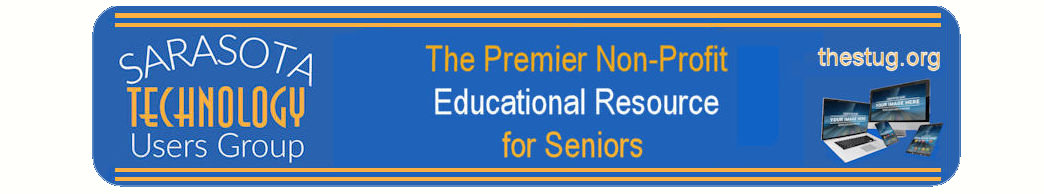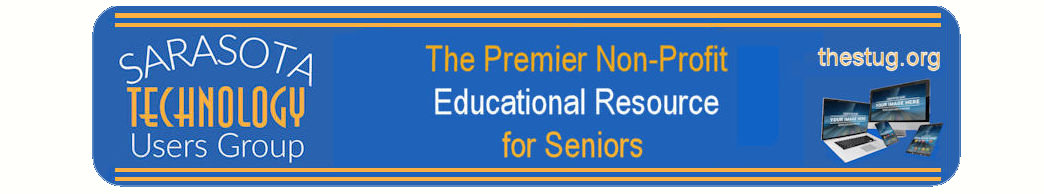|
These classes have seats available. Why
not try a class? They are free to
members and can give you some new
knowledge and skills.
IPAD & IPHONE CLASSES
iPad/iPhone for Beginners
Did you just get an iPad? Come to this
course and get the vital knowledge
needed to make this device more useful
and enjoyable. Learn how to use the
touch screen, what the icons mean that
come with the iPad, how to add apps to
your iPad, and how to use an app after
you get one. Learn how to surf the
internet on the iPad. Bring your iPad.
Dates: October 7, 14, and 21 (three
sessions) | Day: Saturday | Time: 9:00 -
10:30 am
Location: Waldemere Medical Plaza, 1921
Waldemere St. - Jacaranda room
Leader: Bill Crowe | E-mail:
wtcrowe@verizon.net
iPad/iPhone Photos
Whether you're shooting, viewing, or
managing photos, they look great on
iPad/iPhone. The high-resolution Retina
display makes your photos look so good
you'll be compelled to show them off. In
this two-session class, we will cover
how to take pictures and how to get
photos on your iPad/iPhone from your
computer, camera or email. We will then
cover how to edit and organize photos on
the iPad/iPhone and how to make a
slideshow with your pictures. We will
also cover how to get pictures from your
iPad/iPhone to your computer, how to
send your pictures to the drug store to
get hard copies, and how to send your
pictures to other people. This is the
Pictures 101 class for the iPad/iPhone.
Dates: October 7 and 14 (two sessions) |
Day: Saturday | Time: 10:45 am - 12:15
pm
Location: Waldemere Medical Plaza - 1921
Waldemere St. - Jacaranda room
Leader: Bill Crowe | E-mail:
wtcrowe@verizon.net
iPad and iPhone Workshop
Bring your iPad and/or iPhone to this
class along with your questions about
these devices. Popular topics may
include shutting down your device,
removing apps in memory, getting new
apps (the app store), and some basic
settings such as WiFi, airplane mode,
Bluetooth, and others. The
instructor will try to target your
concerns about using your iPad or
iPhone, so bring them to class.
Date: October 19 (one session) | Day:
Thursday | Time: 10:30 - 11:30 am
Location: Gulf Gate Library Technology
lab, second floor
Leader: Jim Cerny | E-mail:
jimcerny123@gmail.com
Summoning Siri
One of the most useful tools on your
iPhone and iPad is Siri. You can ask it
all kinds of questions. From weather to
sports to movies to eateries, Siri has
the information. It can make a phone
call for you or send a note. It can even
type a note or email for you. Come to
this one session class and get the
basics on how to best utilize this
extremely useful tool.
Date: October 21 (one session) | Day:
Saturday | Time: 10:45 am - 12:15 pm
Location: Waldemere Medical Plaza - 1921
Waldemere St. - Jacaranda room
Leader: Bill Crowe | E-mail:
wtcrowe@verizon.net
INTERNET-BASED CLASSES
Security Awareness for Everyone - "SAFE"
Today, nearly all that you do is some
way handled by computers and the
Internet. Computers, tablets, smart
phones, and other devices connect you to
websites that you likely use for your
banking, credit cards, retirement
accounts, investments, and medical
purposes, just to name a few.
These websites contain information about
you and all aspects of your life. This
information needs to be protected
against unauthorized access, which can
result in identity theft, impersonation,
and criminal use. How do you
protect yourself? What are viruses and
what can they do to your information?
How can you protect yourself against
identity theft? How can you tell if an
act of identity theft is occurring? This
90-minute class describes and answers
the questions above so you can identify,
avoid, protect and defend yourself
against such threats. Be SAFE, Compute
SAFE, Feel SAFE!
Date: October 4 (one session) | Day:
Wednesday | Time: 10:30 am - 12:00 pm
Location: Gulf Gate Library Technology
lab, second floor
Instructor: Paul Wax | E-mail:
paulswax1@gmail.com
Beginning Gmail
Join us as we learn about Gmail.
Using either your laptop or the library
computer, we will log into gmail.com and
learn how to send messages, make groups
in contacts, use settings and add
attachments. Please bring your log
in and password to class if you are
using a library computer. During
the last half hour, we will look at
tablets and how to use both the mail and
the Gmail app. This is for the beginning
Gmail user.
Date: October 7 (one session) | Day:
Saturday | Time: 10:45 am - 12:15 pm
Location: Waldemere Medical Plaza - 1921
Waldemere St. - Cypress room
Leader: Cean Cerny | E-mail:
ceancerny@gmail.com
Facebook Basics
Join us for a one session class on how
to use Facebook. Would you like to know
the basics of Facebook, including
finding friends, using your newsfeed,
setting up privacy settings, "liking"
pages, and being a part of groups?
We will log into the library computers,
so bring your Facebook log in and
password. You may bring your
laptop and use that as well.
Date: October 11 (one session) | Day:
Wednesday | Time: 10:30 am - 12:00 pm
Location: Gulf Gate Library Technology
lab, second floor
Leader: Cean Cerny | E-mail:
ceancerny@gmail.com
WINDOWS SKILLS CLASSES
Windows File Management
This basic class for ALL Windows users
is designed to help you understand how
to work with files and folders. The
instructor will use the Windows 10 File
Explorer program to demonstrate how to
move, copy, rename, and delete files,
either individually or in groups.
He will show you how to organize your
files into folders and how to work with
them. If time allows, we may
discuss "file types" or "file
extensions" which identify a file's type
and whether you can open and use that
file. This skill comes in handy if you
are sending or receiving files to/from
other people.
You are welcome to bring your laptop to
this class. No internet connection is
required.
Date: October 12 (one session) | Day:
Thursday | Time: 10:30 am- 12:00 pm
Location: Gulf Gate Library Technology
lab, second floor
Leader: Jim Cerny | E-mail:
jimcerny123@gmail.com
Backing up your Computer
This class deals with why and how to
make copies of your computer documents,
photos, and other files on a regular
basis. You will also learn how to create
a system image which can replace a
system that has crashed. These backups
will be done using two useful backup
apps which are part of Windows. Also
included are options for storing your
backups. A tutorial handout will be
provided which applies to Windows 7,
8.1, and 10.
Dates: October 21 and 28 (two sessions)
| Day: Saturday | Time: 9:00 - 10:30 am
Location: Waldemere Medical Plaza, 1921
Waldemere St. - Cypress room
Leader: Nancy DeMarte | E-mail:
ndemarte@verizon.net
For the latest information on class
listings and maps of the class
locations, visit our website at this
address:
http://www.thestug.org/education2.html
Driving directions to the class
locations are found in a box on the STUG
Education page in the Monitor and next
to each class listing on the website's
Education page.
|