|
|||||||||||||||||||||||||||||||||||||||||||
|
|
|
In today’s world not having a computer (laptop) can be a disadvantage for students or those looking for a job. The Sarasota Technology Users Group Refurbishing Project addresses this issue by donating reconditioned computers to individuals and non-profits in the community. To fulfill the requests for computers, the Refurb Project accepts donated computer equipment. The equipment is checked, cleaned, and has new software loaded on to it prior to going to its new home. To learn more about the Refurb Project: About Equipment Donations
accepted: To Request a
computer: To deliver a
donation or pick up a computer:
Hours:
Mon-Wed-Fri 10:00am - Noon (no appointment needed) Telephone: 941-539-7401 (Mike Hutchinson) Email: refurb@thestug.org |
|
  |
|
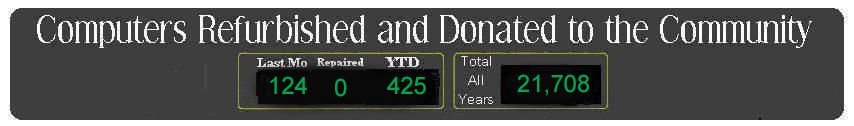 |
|
|
About us: The STUG Refurb Project began renovating computers in February 2004. Since inception, over 20,000 computers have been donated to our community. Recipients are a diverse population. They include disadvantaged school children, low-income adults/seniors, individuals in recovery programs and others trying to emerge from homelessness or other problems. In 2013 the program was expanded to provide computers directly to students in the Sarasota County school system. Here is a look at our shop by Fox13. Click to view video of the Refurb Shop The Refurb Project works with directly with many local non-profits. Counselors from these organizations identify those in need and coordinate getting the computers to the individuals. The Children's Guardian Fund is one that the Refurbishing Project works very closely with to get the computers into the hands of area foster youth. Click to view video. Environmental benefit. The Refurb effort is also a noteworthy recycling program which avoids adding tons of computers to the landfills. Our estimate, based on an average weight of 8 pounds per computer and 20,000 computers refurbished, has saved more than 70 tons of computers from ending up in the Sarasota land fill. Here are some of the organizations who have received computers: 21st Century After School Program + 4 Hope Communities AARP + ABA Academy + Atwater Elementary School + Beyond the Spectrum +Booker Elementary School + Career Source Suncoast clients + Children First + Children's Guardian Fund + Community Foundation + Dreamers After School + Education Foundation + Emma Booker + ESOL + Faulhaber Fab Lab + Florida Center for Children and Family Services of Venice + Foundation for Dreams + Girls Inc + Goodwill clients + Guardian Ad Litem + Harvest House + Heron Creek Elementry School + Historic Spanish Point + Indian Festival + Jefferson Center + Joseph Recovery Center + Laurel Civic Center + Literary Council of Sarasota + Living With Dignity + Mothers Helping Mothers + Mount Zion Missionary Baptist Church + Newtown Janie Poe Housing Project + Newtown Masonic Temple + Newtown Children's Preschool + Nur Academy + Oak Park School + Our Mother's House + Phillippi Shores First Grade students +Project 180 + Purpose House + Red Cross + Red Cross Ham Radio + Resurrection House + Riverview High School + Salvation Army clients + Sarasota County Sheriff [Re-entry Pod] + Sarasota Housing Authority + Sarasota Native America + Sarasota Music Archive + Sarasota School Students + Sarasota Suncoast Academy + Sarasota Virtual School students + SPARCC + STC students + Students Leadership Academy in Venice + Suncoast Polytech students + Suncoast School of Innovative Studies + Suncoast Tech College students + Take Stock in Children - Manatee +Take Stock in Children - Sarasota + True Worship Outreach Ministry + Tuttle Elementary 2nd Grade students + Voice + Wee Care Christian Academy + Wilkinson Elementary School + Woodland Middle School + Women's Resource Center |
© 2025 by Sarasota Technology Users Group, Inc. - All Rights Reserved
The Refurb Group also handles the
Komputers for Kids program. Laptops donated by the Sarasota County
Schools are refurbished and provided to local students.
|
Top of page Do It Yourself Hard Drive Wipe One option to wipe your hard drive is to use the free version of Revo Uninstaller. If you don't have it you can download it from: https://www.revouninstaller.com/revo-uninstaller-free-download/.
|
||
Test |
1.