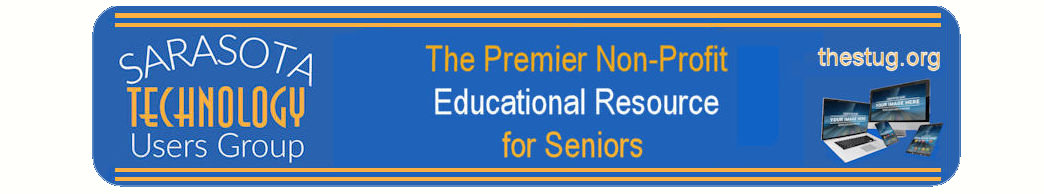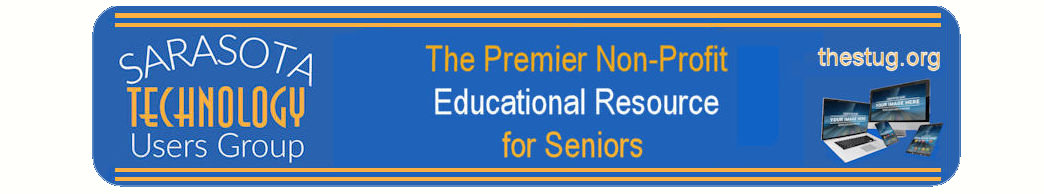|
|
|
|
- TUTORIALS
-
|
| |
|
|
|
Most
tutorials are in
PDF format.
(If you are using an up-to-date
browser, it likely has a PDF reader installed.)
If you don't have aPDF reader installed, the Adobe Reader is free.
|
| |
|
|
|
Video Tutorials
(STUG YouTube channel)
|
STUG Help Group |
| V |
7 |
8 |
10 |
Basics |
|
|
|
|
Getting Started
|
|
Class material: 4 lessons in 1
file |
|
|
|
|
Basic Internet and Email
|
|
Class material: 2 lessons in 1
file |
|
|
|
|
Basic File Management
|
|
Class material: 2 lessons in 1
file |
|
|
|
|
Basic Computer
Management & Backup |
|
Class material: 2 lessons in 1 file |
| |
|
|
|
|
|
| V |
7 |
8 |
10 |
Other |
|
|
|
|
|
| |
|
|
|
How to Upload to Dropbox |
|
Nancy DeMarte |
|
|
|
|
Hurricane Meal Planner |
|
Marshall K DuBois |
|
|
|
|
Printing your e-Monitor |
|
Hewie Poplock |
|
|
|
|
How
to Open and Save the E-Monitor
|
|
Nancy DeMarte
- A few simple steps for most browsers |
|
|
|
|
Getting Better Search Results |
|
Hewie Poplock |
|
|
|
|
iPhone X Special Gestures |
|
Bill Crowe |
|
|
|
|
All About
Androids |
|
M Dean Ewalt |
|
|
|
|
Adding Graphics to Word Documents |
|
Nancy DeMarte |
|
|
|
|
Internet Connection Repair (Simple) |
|
Microsoft |
|
|
|
|
Windows 10 Jargon Buster |
|
Marshall K DuBois |
|
|
|
|
Avast- Changing Settings (Short Ver) |
|
Mike Hutchinson |
|
|
|
|
Creating a System Image in Windows 8.1 |
|
Rosita Herrick |
|
|
|
|
Simple
PC Backup |
|
Nancy DeMarte -
Backup Your Valuable Files |
|
|
|
|
Files and Folder Review |
|
Jim Unger |
|
|
|
|
Borrowing E-Books |
|
Nancy DeMarte -
How to borrow
eBooks from Sarasota County Library. |
| |
|
|
|
Burning a CD or DVD
(Vista/Win7) |
|
Nancy DeMarte -
2 ways of burning a CD/DVD. Tutorial explains the difference and steps
to copying data. |
| |
|
|
|
TeamViewer |
|
Jim Unger -
TeamViewer allows you (the novice) to permit
someone you select (the expert) access your computer via the Internet to
provide help and/or instruction. |
| |
|
|
|
Downloading |
|
Jim Unger -
Downloading involves accessing the web in order to obtain a program that
you want to install on your computer. |
|
|
|
|
Uninstalling & Installing Antivirus
|
|
Charles Prince, Avast Spokesperson |
|
|
|
|
Acronis True Image 2010 |
|
Jim Unger -
This tutorial is targeted at the
novice who wishes to backup his computer, understands the necessity, but has
knowledge gaps that prevent him from doing so. |
| |
|
|
|
|
| |
|
|
|
Presentations |
| |
|
|
|
Tablets, Smartphones & Cloud Computing |
|
Phil Sorrentino |
| |
|
|
|
Spring Cleaning Your Windows Computer |
|
Jere Minich, Lake-Sumter Computer Society |
| |
|
|
|
PC Maintenance w/
Handout
(Updated 02/20) |
|
Mike Hutchinson |
| |
|
|
|
Workshop Premise |
|
PowerPoint from Vinny LaBash |
| |
|
|
|
Internet Explorer |
|
Jim Cerny and Bill Crowe |
| |
|
|
|
PC Ergonomics |
|
John Chait |
| |
|
|
|
PC & Internet Security
|
|
Charles Prince, Avast Spokesperson |
| |
|
|
|
Suggested Free Programs |
|
Charles Prince, Avast Spokesperson |
| |
|
|
|
Remove Malware |
|
Mike Hutchinson |
| |
|
|
|
* |
| |
|
|
|
Video Tutorials |
| |
|
|
* |
How To Use Zoom STEP BY STEP For Beginners! [COMPLETE GUIDE] |
| |
|
|
|
Run Windows in the "S" Mode |
| |
|
|
|
32 Keyboard Shortcuts
(Windows and Mac) |
| |
|
|
|
How to remove a computer virus/malware |
| |
|
|
|
10 Cool Command Prompt Tricks You Show Know |
| |
|
|
|
6 Hidden Features in Windows 10 |
| |
|
|
|
How to Speed Up Your Windows 10 Performance (Excellent Settings) |
| |
|
|
|
Prevent Windows 10 Spying On You, Privacy & Security Matter! |
|
|
|
|
iPhone-iPad Workshop (6/6/20) |
| |
|
|
|
|
| |
|
|
|
Visit the
STUG YouTube channel |
| |
|
|
|
A Great Learning Resource--
LearnFree.org |
| |
|
|
|

Click |
| |
|
|
|
|
|
|
|